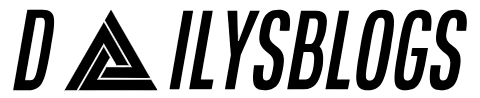In today’s fast-paced digital world, traditional cable and satellite TV are gradually being replaced by Internet Protocol Television, or IPTV. But what exactly is IPTV, and how does it work? If you’re curious about the technology behind IPTV streaming, this guide will break it down in simple terms.
📺 What is IPTV?
IPTV stands for Internet Protocol Television. Unlike traditional broadcasting methods that transmit content via satellite or cable, IPTV delivers TV programs and video content through the internet. This allows users to stream content on-demand, live, or time-shifted, using smart TVs, computers, or mobile devices.
🌐 How IPTV Works: The Basics
At its core, IPTV works by streaming television content via the internet using IP (Internet Protocol). Here’s a simplified breakdown of how it all functions:
- Content Source
- IPTV providers receive TV channels and video content from broadcasters or studios.
- This content can be live broadcasts (like news or sports), video-on-demand (VOD), or pre-recorded shows.
- Encoding and Compression
- The raw content is converted into digital format.
- It’s then compressed and encoded using codecs like H.264 or H.265 to reduce bandwidth usage while maintaining video quality.
- Streaming Server
- Encoded content is uploaded to a streaming server.
- These servers are designed to handle multiple user requests simultaneously and deliver streams in real time.
- Content Delivery
- The content is delivered via Content Delivery Networks (CDNs).
- CDNs distribute the video stream to multiple servers across various geographic regions to ensure faster and smoother delivery.
- User Access via IPTV Player or App
- End-users access the content using an IPTV-compatible app or device (e.g., Smart IPTV, TiviMate, or VLC Player).
- Users need a valid M3U playlist, portal URL, or Xtream Codes login provided by their IPTV service provider.
- Streaming Over the Internet
- Once the user selects a channel or video, a request is sent to the server.
- The server responds by sending small chunks of video data via the internet to the user’s device, enabling real-time playback.
🧠 Key IPTV Delivery Methods
IPTV isn’t a one-size-fits-all system. There are different ways content is delivered:
1. Live IPTV
- Similar to live TV broadcasts.
- Ideal for sports, news, and live events.
2. Video on Demand (VOD)
- Users choose what they want to watch and when.
- Like Netflix or Amazon Prime, but via an IPTV provider.
3. Time-Shifted Media
- Lets users watch content that was broadcast earlier.
- Example: Catch-up TV.
💻 Devices That Support IPTV
IPTV is versatile and can be used on:
- Smart TVs (Samsung, LG, etc.)
- Streaming devices (Amazon Firestick, Roku, MAG Box)
- Android & iOS smartphones and tablets
- Computers and laptops
- Game consoles
📶 Internet Speed Requirements
The quality of IPTV streaming depends heavily on your internet speed. Here’s a general guideline:
- SD quality: 3 – 5 Mbps
- HD quality: 5 – 10 Mbps
- Full HD (1080p): 10 – 15 Mbps
- 4K Ultra HD: 25+ Mbps
Using a wired Ethernet connection or a strong Wi-Fi signal is recommended for stable performance.
🔒 Legal & Security Considerations
- IPTV can be legal or illegal depending on how the service sources its content.
- Always choose a licensed IPTV provider to avoid legal issues.
- Use a VPN to protect your privacy and prevent ISP throttling.
✅ Pros of IPTV
- On-demand content availability
- Multi-device support
- Higher video quality (HD/4K)
- Interactive features (pause, rewind, etc.)
- Cost-effective compared to traditional TV
❌ Cons of IPTV
- Requires a stable internet connection
- Service quality can vary
- May need technical setup
- Legal gray areas if using unverified services
🧾 Final Thoughts
IPTV is revolutionizing the way we consume television and video content. By streaming content over the internet, IPTV offers greater flexibility, interactivity, and personalization than traditional broadcasting. Whether you’re a casual viewer or a binge-watcher, understanding how IPTV works gives you more control over your entertainment experience.